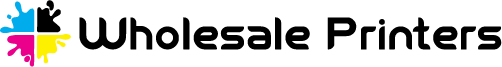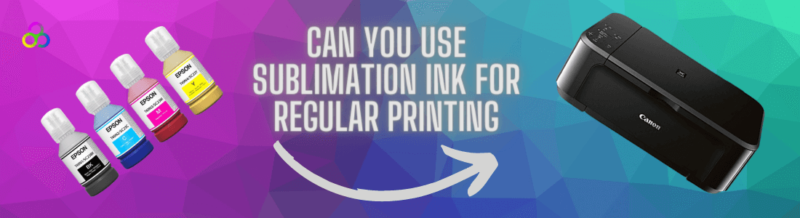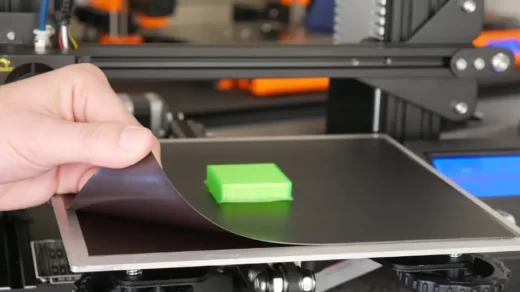At least one printer is present in most offices and homes. These printers will deteriorate just as quickly as a computer, whether they are used daily or only occasionally.
Your company needs to know how to safely dispose old printers, just like it does with any other kind of e-waste. Keep it; don’t throw it away. There are a few different things you can do to remove the product without endangering the environment. Let’s look at what to do with those outdated printers that are cluttering up your office and gathering dust.
Table of Contents
The Importance Of Safe Disposal
Ink and toner cartridges alone contain trace amounts of toxic chemicals.
The environment is also endangered by plastic housings, printed circuit boards, and other components.
Knowing this, most states have stringent laws against disposing of printers. Business News Daily notes that large corporations have actually been charged and fined over the years for learning how to handle printers incorrectly.
Typically, it is possible to reuse some of the materials used in standard printers.
Even the smallest change in your business practices can make a significant difference in the global fight against climate change.
Why Aren’t Old Printers Disposable?
Like other types of electronics, old printers can’t just be thrown out when being disposed of. Many states have passed legislation governing the proper disposal of electronic waste (also known as “e-waste”), and printer ink cartridges may contain toxic substances.
Businesses that improperly dispose of electronics risk severe fines. One notable instance occurred in 2014 when AT&T was penalized a whopping $52 million for improper handling of e-waste and unauthorized disposal of hazardous materials in landfills.
How To Safely Old Printers?
Break It Apart
Perhaps your printer is slow and out of date. It might not actually be damaged. Think of this printer as a parts source.
Since many companies use the same printer model throughout their offices, it’s possible that one of them is still in use.
If the item you want to keep breaks, swap out the defective component on the “junk” printer for a functioning one.
Some reusable components are:
- toner
- drum
- paper holder
- Output tray extension
PCBs, or printed circuit boards, are generally integrated into printers in some shape or form. Replace the device if the problem persists. It functions flawlessly and doesn’t end up harming the component. Most of the components from your old printer—which were essentially processed piece by piece—will end up in your possession.
Recycle Old Printers
Recycling is one method for getting rid of old printers.
How to dispose of outdated computer accessories like printers and scanners will be explained by your neighborhood recycling center. While some recycling facilities may charge a fee to recycle your old computer equipment, they will reuse, recycle, and repurpose every component. In many different industries, materials are used to create new products.
Donate Printer
The printer can also be given to a good cause as an alternative. Find out what computer accessories your community charities need. Some businesses gather, maintain, and give printers to charities and other organizations.
In exchange, you can deduct the income tax.
Your printer will be put to good use when you donate it as opposed to the landfill.
Redistributing your printer will not only lower your taxes but also benefit you.
Selling Old Printer
According to the Pennsylvania Department of Environmental Conservation, printers and other peripherals cannot be disposed of with regular trash.
However, avoid storing old printers in the pantry. The printer may be utilized by different businesses or people.
For a small fee, you can also sell used printers. Earn money while assisting those in need! Your needs no longer call for printers, but low-income individuals or students might find these tools useful. This outdated printer should be cleaned before being put up for auction.
According to the European Ink Association, improper printer disposal can have a significant negative impact on the environment.
How To Get A Printer Ready For Removal?
While each printer manufacturer may have its own safety guidelines for appropriate handling (just like HP does), most printers adhere to the same standard best practices when getting ready to remove and handle the printer.
- Take the ink cartridge out. To protect the ink cartridge cradle, carefully remove the ink cartridge from the printer. Depending on the cartridge type, you have a few options for how to dispose of it: separately, sell, recycle, or keep it with another printer.
- (Or any other removable memory) Remove the SD card. It’s crucial to remove any additional memory, especially if you intend to throw the printer away. To keep your data secure and readily available, delete any storage that isn’t provided with the printer.
- revert to the factory settings. Looking for a menu with the names Settings, Setup, or Maintenance on the touchscreen of the printer will usually reveal a button to reset it to factory defaults; alternatively, consult the manual.
- Disconnect the cables and plug them out. Similar to inkjet cartridges, wires can be recycled, sold, or stored for later use. Keep all USB and power cables close to the printer if you intend to sell it to prevent loss.
- Take the printer out of the computer. Finally, remove the printer from the list by visiting the Computer Settings’ Printers and Scanners section. Printing won’t be automatically set to use outdated hardware in this way.
How To Get Rid Of Your Old Printer?
Whatever you decide to do with your outdated printer, there are a few things to keep in mind. When disposing of your old printer, follow these guidelines to keep yourself and your data secure:
- Wi-Fi or wireless printers can store data such as email addresses or network information. In order to prevent this information from falling into the wrong hands, make sure to reset a printer to its factory settings.
- Many modern printers have memory card slots or places for removable storage. Make sure to remove any memory cards or flash drives before disposing of your printer.
- Some printers are combination scanner/printer devices. Make sure nothing—not even paper—is still inside the machine by checking twice.
- Some cities have ordinances in place that make throwing a printer away in your regular trash illegal. Verify that you are familiar with any local laws. You might avoid annoying fines and penalties by disposing of your device properly.
Summary
It is wasteful and, depending on where you live, possibly illegal to throw away printers. It’s simple to get rid of a printer properly. When getting rid of an outdated machine, there are several ways you could even assist someone else.
The best way to end the life of an item is through recycling or reuse. You’ll be productive in no time with your new printer!