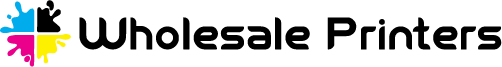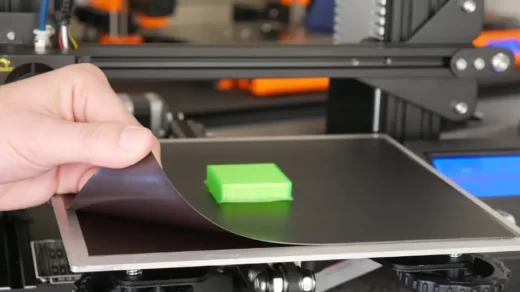How to print white ink? You might be wondering what white ink is used for or how it functions in the print industry. Understanding CMYK color printing in general order will help you better understand white ink printing.
White ink printing is a challenging task that typically calls for specialized printing machinery.
This article will explain the step-by-step process of how to print in white ink, how to check if your printer can print white ink and will answer the most common questions regarding printing in white ink. Keep reading.
Table of Contents
What is White Ink Printing?
White ink printing is the process of applying white toner to various substrates and colored backgrounds.
It is attractive to printers and consumers because the white enhances the existing CMYK colors, adds contrast and visibility, and creates numerous possibilities to develop artistic styles of prints.
Can Printers Print White Ink?
Unfortunately, standard laser and inkjet printers are unable to print using white ink.
The majority of standard printers combine cyan, magenta, yellow, and black ink to produce the colors you print, but since white has no hue, this method cannot produce white.
Epson does, however, offer white ink cartridges that work with its inkjet printers. This might be a good option if you want to print white ink on a small scale at home, but it’s important to note that it’s much more expensive than using a regular ink cartridge.
Related Post: Can Printers Print White?
How Does Printing White Ink Work?
There are multiple ways that a white ink look can be achieved. Neater image outlines can be achieved when used with CMYK colors.
Depending on the medium, the use of white also makes colored images appear clearer. White ink can be printed by adding it as a layer over colored prints or by combining it with fluorescent and/or clear inks.
How to Print in White Ink on Black Paper?
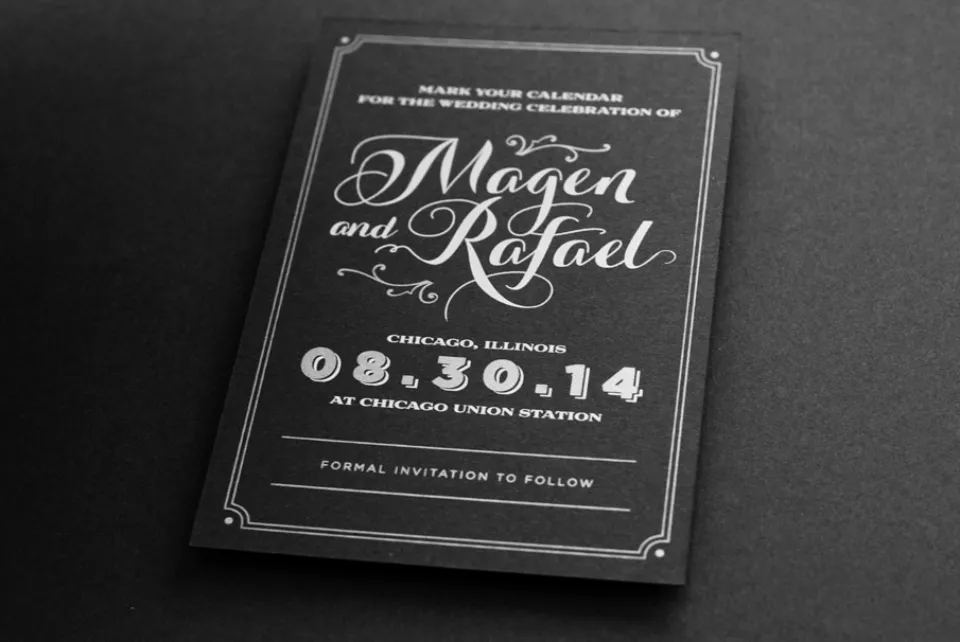
Printing ink is transparent in colour, so, when printed directly onto black paper, the ink does not show through. The challenge of printing white on black paper with a home printer can be overcome in this manner.
You need to use a program that allows you to fill the page’s background, such as Adobe Photoshop or Windows Paint, in order to print with white ink on black paper.
Select white for the foreground and black for the background. Start by drafting your design and any necessary text in white.
Print the document by inserting the black paper into your printer.
How to Print in White Ink on Coloured Paper?

Printing white ink on coloured paper seems like it should be a simple task. Here’s how to get similar results since white ink is unlikely to work with personal printers.
Edit your design’s colors to replace any pure white with extremely pale shades that your printer can print with success because they are recognized as colors by the printer.
Another option is to make a white surface and place a transparent label on top of it. It will appear as though there is white text on a colored background because the area that is set to print white will be blank on the printout and the white surface will be visible through the transparent label.
Pros & Cons of White Ink Printing
White ink printing has several advantages but there are also disadvantages to white ink printing, as well. The advantages and disadvantages of white-ink printing will be discussed in this article.
Advantages
There are several advantages to white ink printing:
- Create more vibrant colors
- High contrast and visibility
- Better color rendering
- Enables printing on different surfaces
- Can lower print costs by underlying / overlaying white ink
- Create watermarks and layered dimensions
Disadvantages
There are also some disadvantages to white ink printing:
- Higher cost of toner
- White can only be used as one layer on a dual pass
- Limited applications
- Can cause ink mist
- Care of white ink is more challenging
- Requires rigorous cleaning
- Requires darker paper
Why It’s So Difficult to Use White Ink
White ink is typically not one of the options available to you if you want the effect of white ink on dark paper. Whatever method you use, printing white typically costs more than printing with other ink colors.
White ink on dark paper is difficult to print successfully in commercial print shops. Those who do typically charge a hefty fee for the service.
A translucent white ink cannot cover a dark-colored piece of paper, which is true of the majority of offset printing inks. Even if a print shop prints with opaque white ink, multiple applications are necessary for sufficient coverage, which increases the cost of a print project.
Imagine, for instance, that you are painting a room that was previously painted a dark color white. In order to prevent the underlying paint from darkening the white room, the white paint needs to be well-covered with several coats.
The time it takes the print shop staff to thoroughly clean the printing press in order to get rid of any remnants of other ink colors that might contaminate the white ink further raises the cost.
Final Words on How to Print White Ink
It can be challenging to distinguish your company’s image and marketing materials from those of your rivals because virtually everyone uses printers that only operate with white paper and CMYK ink, which limits their options. Having the ability to print in white ink or toner, however, means you can use darker media (like black paper stock) as your canvas to help you stand out.
The creation of opaque white inks has opened up a whole world of possibilities when it comes to applying white color on dark backgrounds and enhancing colors by layering white inks, even though they can be more expensive and difficult to apply.
Read More:
FAQs
Can You Digitally Print White Ink?
A standard CMYK color gamut (Cyan, Magenta, Yellow, and Black) is used by the majority of digital presses. Some higher end digital presses have additional capabilities to allow for white ink, clear coatings, pantone colours and metallic ink.
Can Any Printer Print White?
The short answer is that you cannot print in white using a standard laser or inkjet printer. The four-color CMYK (Cyan, Magenta, Yellow, Black) system is what most standard printers use.
Can I Sublimate White Ink?
Therefore, there is no such thing as a white sublimation printer. Since cyan, magenta, yellow, and black sublimation inks reproduce colors perfectly, printing in white with sublimation on light textiles is no longer necessary.