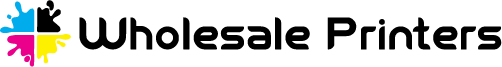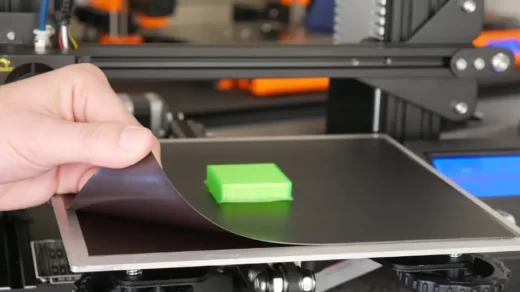We are all used to printing on white paper and other colored or neutral surfaces. This is why it is considered difficult to print with white on a black surface. However, new advances in commercial-grade printing technology have made it possible to provide your office with a device that can print white, and with white ink and toner printers now readily available, a whole new world of commercial printing possibilities has opened up. In this blog, we’ll cover the issues of printing in white, what methods were previously used to generate white text and images, and how you can now make the most of white printing and benefit your business.
Read Next: Does Printer Ink Freeze?
Table of Contents
Can Printers Print White?
When printing, the surface that should be colored must have all colors. The white surface has all the colors, making it possible to create variants, making it easy to print.
But there are also special printers that run on the CMYW (Cyan, Magento, Yellow, and White) color space and have white toner.
You can use this type of printer to print white on dark or colored surfaces. Here are some ways to print white.
Why Is Printing In White Difficult?
Typically, white ink printing is nearly impossible without a professional printer since most printers use a four-color ink cartridge system. The system is called CMYK because popular ink cartridges contain four colors (cyan, magenta, yellow, and black) that rely on mixing different amounts of each color to produce a specific shade of color.
However, no mixture of these four colors can create a white printout. In fact, CMYK printers can’t even come close to white and are more suitable for printing darker colors on white paper.
Can Any Printer Print White On Black Paper?
You need a special printer to print white on black paper. But you can’t print white on a dark surface with any other printer. The best shade you can get is white. So, it is almost impossible to print white letters on black paper with CMYK ink cartridges.
Even though you can still print white on black with white foil, you will need a special white toner to allow you to print white letterpress ink on black paper.
But for best results, you’ll want to use coated paper, and you may need to add some silver ink to the white ink.
One reason that printing white on black paper is challenging is that color printing inks are transparent, so when printing white on a black background, the ink doesn’t show through.
How To Print In White
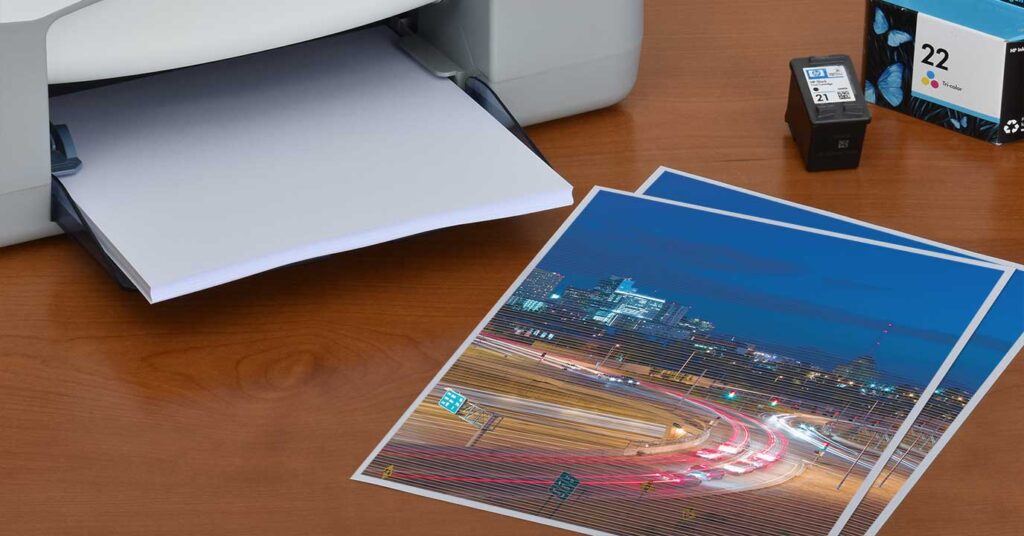
To address the difficulties of printing with white toner, two relatively simple but very limited methods of “printing in white” has been used in the past: using “near white” alternative colors or manually filling in the gaps left by traditional CMYK printers.
- Create a white ink effect
You can create a blurred white ink effect by replacing any solid white in the document or image you want to print with a slightly different shade. In effect, what you’re doing here is tricking the printer into treating the white part of what you’re printing as a color so that it’s assigned a numerical value instead of the blank zero value attributed to pure white.
- Fill in the blank
This method gives you a pure white surface, but requires a lot of post-print labor and relies on your printing on non-white paper. In short, once the document is printed, you have to draw the blank white dots left by the printer by hand. But this method isn’t really suitable for the office, because, during busy workdays, you’re unlikely to have time to polish what’s printed out.
- Use white toner
For offices that require high-speed printing solutions, printing jobs may not be optimized using the methods described above. You may want to consider new printing technologies that allow you to easily print white.
You’ll need to use a CMYW cartridge, which allows you to print solid white on card decals and window stickers.
The cartridge uses Versalink C800w technology, which improves color contrast, printing a layer of white on the medium, which is then used as a canvas for the final printout.
The problem with black cartridges is that they contain primary colors that you can combine to get other colors.
Unfortunately, you can’t combine any of these colors into white. So, if you want to print documents in white, you must first buy white toner and replace it with the black toner cartridge in the machine.
Related Post: How to Print White Ink?
Why You Want To Print In White
Elevating your branding and promotional materials to outshine the competition can be difficult because basically everyone uses printers that work with CMYK cartridges, which means they’re mostly limited to white papers. However, having the ability to print with white ink or toner means you can use a darker medium (like black stock) as a canvas to help you stand out.
In addition to this, the ability to print bright white even when printed on white paper can have a huge impact on the appearance of a printed image or graphic that includes white. Instead of blank spots that the printer misses, you’ll have a fully printed image with better contrast and color depth.
Conclusion
While we’re used to printing on white media and surfaces, it’s best to explore the possibility of printing on white or black, or neutral surfaces.
Also, there’s a good reason to figure out if you can adjust your printer and print white on black media. Typical cartridges work in White, Cyan, Yellow, and Magento.
Therefore, it cannot be printed on black paper. However, modern printers operate on CMYW space and have white ink toner, which makes them suitable for printing white on black materials`