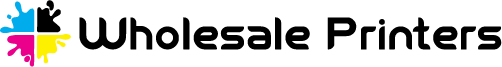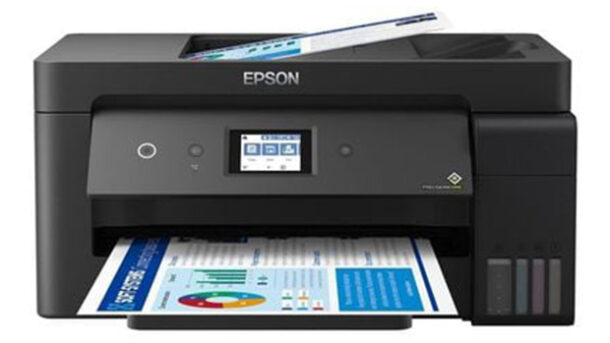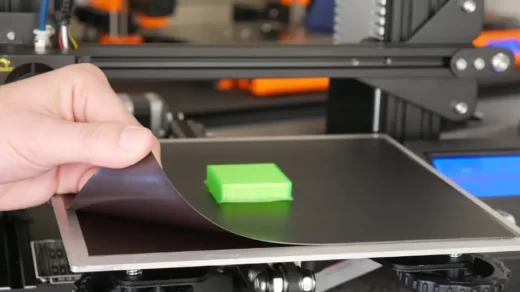The Epson EcoTank ET-15000 printer is one of the latest eco tank offerings Of all the inkjet printers I’ve reviewed, Epson is one of the most reliable and reasonably priced models.
What high-speed internet was to dial-up, eco tanks are to inkjet printers. Going back to the other after using one is nearly painful.
Do you intend to purchase one? You’re now in the appropriate location. You can decide whether to buy Epson EcoTank ET 15000 after reading this review, which is intended to inform you about it.
Table of Contents
Pros And Cons Of Epson EcoTank ET-15000 Printer
Pros
- Prints on the super-tabloid size paper
- Low running cost
- Compact and lightweight for the paper size it can handle
- astonishingly high page yield.
- flatbed and sheetfed scanner.
- a sturdy printer with a back input tray.
Cons
- ADF is limited to scanning single-sided documents
- Scanning limited to legal size or smaller
- lacks support for duplex scanning.
Base Features Review For Epson EcoTank ET-15000
When you first use your computer’s fax option, a setup program for faxing begins. The utility includes setting up typical fax features.
The utility handles fax drivers, cover sheets, forwarding, and phone book. With their installation tools, Epson did a good job. Additionally, the fax driver is installed.
The tiny screen will work if you’re just sending simple fax. Otherwise, I would use the fax driver to accomplish as much as I could.
Setup Review For Epson EcoTank ET-15000
Add some ink and very little packing tape. This is very simple because I don’t believe I’ve ever worked on an inkjet without getting ink on my hands or my tools. However, filling the EcoTank ET-15000 with ink is as simple as plugging in a plug.
Most time was spent waiting for it to prime. After that, the copying is ready.
Simple USB cable (not included) insertion is all that is required for printer setup. The printer will be configured by OS.
A setup utility is used for wireless. Install the setup utility and then adhere to the directions.
Even if the automatic methods are unsuccessful in connecting, the setup utility has a nice feature that has a fallback strategy. It demonstrates how to manually add it to the network.
All the brands generally use this setup utility with a walkthrough. Since Epson did such a good job with it, I only bring it up. The methods are thorough, both automatic and manual. Also provided are Mac instructions.
The scanning setup is presented lastly. I always advise using the printer’s web interface for this configuration.
Why fiddle with a tiny control panel when you can use your keyboard and nice monitor?
Your printer’s IP address or hostname can be found on a configuration or test sheet. You can set it up quickly by typing that into your browser.
The non-HTTPS warning from your browser should be ignored. Although it cannot be enabled by default, HTTPS can be enabled in the security menu.
All of the menus are navigable and expandable. Printers still use manual SMTP information input and are stuck in the stone age.
To validate the information, Epson does include a helpful connection test. Which, while perhaps insignificant, serves as an illustration of the developers’ meticulous work.

Operations Review For Epson EcoTank ET-15000
There is a 2.7-inch color touch screen included with the EcoTank ET-15000. which, despite being somewhat small, is simple to navigate and intuitive.
The EcoTank ET-15000 can be used with Google Assistant, Siri, and Alexa. I work with many different brands, and some control panels are more user-friendly than others.
Finding the right amount of information is difficult because neither too much nor too little is good.
Less information on the screen with easy access to more complex menus is typically preferable. The Ecotank ET-15000 unquestionably achieves that harmony.
Even the ones that don’t use EcoTanks, the customers I’ve spoken to have always had positive things to say about their Epson inkjet printers.
250 sheets can fit in the main tray, and 20 sheets can fit in the back tray. Additionally, it prints on a variety of papers, including premium presentation paper, glossy photo paper, velvet fine art paper, and #10 envelopes.
The original document feeder can only handle single-sided documents, but 2-sided printing is automatic. Being an inkjet printer, it is generally quiet and requires no warm-up period.
Printing Seed Review For Epson EcoTank ET-15000
I used an Ethernet connection on both the ET-15000 and our regular PC testbed to connect them to the same network for our performance tests. Speed was not a strong suit. It performed utterly poorly for both our Microsoft Word text file and the entire business application suite when compared to three printers that were all less expensive. It only achieved 15.3ppm (43 seconds) for our 12-page Word document, which is a little less quickly than the 17ppm it is capable of. The Epson WorkForce Pro WF-7840 came in second at 27.5ppm (24 seconds), followed by the MFC-J5855DW at 31.4ppm (21 seconds), and the MFC-J6945DW at 18.3ppm (36 seconds).
Even with the first page for the Word file included, the four printers finished in the same order, with the MFC-J5855DW coming in first with a speed of 26.7ppm (27 seconds) and the ET-15000 coming in last with a speed of 13.6ppm (53 seconds). This is because both Brother printers had faster first page out (FPO) times than either Epson printer for shorter documents.
Operating Costs Review For Epson EcoTank ET-15000
On Monday, fill it out, and you can print it from it all year. Only a few ink bottles remain; no more cartridges. The Epson EcoTank ET-15000 is the color printer with the lowest operating costs that I am aware of in terms of EcoTanks.
The low operating costs of this printer are one of its primary selling points. With this printer, the savings over time will be evident.
Color printing costs one penny per page. However, that is based on scant coverage. That could rise as a result of more extensive coverage.
Amazingly, color pages cost only 4 cents each.
The color is also fantastic. Epson printers have exclusive print heads that are highly dependable and produce an output of the highest caliber.
Compared to the laser printers I’ve seen, the photos are of higher quality. Although I’ve seen higher quality from expensive inkjets, this is more than sufficient for any business needs.
If your projects call for it, the EcoTank ET-15000 is also compatible with sublimation ink.
Printing Apps Review For Epson EcoTank ET-15000
Both Airprint and Mopria are compatible with the EcoTank ET-15000. For iPhones, Macs, Chromebooks, Android, or Fire devices, setup is automatic.
Just point and print.
It’s very simple to use the Airprint and Mopria drivers. There are still times when you might need to adjust.
Epson did a fantastic job with their print driver, but a more powerful driver may be required.
Two levels of text enhancement, watermarking, a barcode mode (for UPS labels), and some fundamental color management is all presets.
The Bar code mode can correct an improperly designed shipping label.
On inkjet print drivers, text enhancement isn’t used nearly often enough. With the text and line adjustments that were provided, Epson did an excellent job.
Drivers for point and print devices are good for their purpose. Inkjet printing, however, benefits greatly from the Epson print driver.
Comparable Products
Because it is an Ecotank and can print on 13 x 19-inch paper, the Epson Ecotank ET-15000 is a little different. In this market segment, there are no home printers that can handle 13 x 19-inch paper.
Other printers that can handle larger paper typically have a stronger focus on business. They include:
- EcoTank ET-16600
- WorkForce EC-C7000
- Brother MFC-J6545DW
Although it costs a little more, the Epson Ecotank ET-16600 can also handle larger paper. It features a larger display, two paper trays, and quick printing.
The print quality of the Epson EcoTank ET-16600 isn’t as good as the Epson EcoTank ET-15000, despite the ET-16600’s faster color print speed and pigment ink.
Pigment ink for the WorkForce EC-C7000 is contained in cartridges. Comparing it to the Epson Ecotank ET-15000, its operating costs will be much higher.
In addition, it has a larger display, two paper trays, and a faster print speed. It is also unable to compete with the Epson EcoTank ET-15000’s print quality.
Only 11 x 17 can be printed with the Brother MFC-J6545DW. It is a business-oriented printer with faster print speeds and pigment ink.
In terms of operating costs, Brother Inkvestment Tank printers split the difference between super tank printers and cartridge-based inkjets. They cost less than regular cartridge-based printers, but not as little as the Ecotank ET-15000.
Customer Review On Amazon
- “Connecting and using this Epson 15000 printer are both very simple processes. It is wireless and practically connected to my wifi by itself. I adore being able to print larger pages up to 13″ x 19.” As using the larger paper requires specific settings, I did need to watch some videos to learn how to do this. “
- “Utilizing this Epson 15000 printer is incredibly simple after it has been connected. It is wireless and practically connected to my wifi by itself. I appreciate that I can print larger pages up to 13″ x 19.” As using the larger paper requires specific settings, I did need to watch some videos to learn how to do this.”
- “First, price gouging is real, but it is inexcusable but unavoidable due to demand. I had to pay a huge premium to get one in a reasonable amount of time. Epson pretends to be unaware of this scam involving the gray market, but there is nothing they can do legally. When printing Tabloid (and larger) prints, this printer performs really admirably (for an inkjet printer). Unsurprisingly, printing photos on a heavier gloss or satin finish paper is necessary for making large areas of dark color appear smooth and opaque. “
- “I adore that it could print bigger prints. I was never able to get it to align correctly, so I never got that far. After waiting a day between each power cleaning, I performed numerous nozzle head checks. After contacting the seller for a refund, I discovered that a $92 restocking fee had been assessed for an item that I had 7 days to return and who I informed on the third day.”
- “My ET-15000 printer had a problem when I was setting it up. I should speak with Epson, the seller advised. Since the printer is still covered by warranty, Epson said that since there was a hardware problem, they could replace it. Following receipt of all the required paperwork, Epson stated that only the original purchaser is eligible for the warranty. I bought something from a third party on Amazon. “‘
Is Epson EcoTank ET-15000 Printer Worthy To Buy?
Mainly because of how it handles paper, someone might want this printer. For print shops or amateurs, the 13 x 19 full bleed is ideal.
Additionally, sublimation ink is compatible with the Epson Ecotank ET-15000. It is recommended to set it up with sublimation ink rather than the printer’s default ink.
Even so, if it already contains the common Epson 502 ink, it can be converted.
The low operating costs of this printer are another factor that might make someone want it. Compared to conventional inkjet printers, EcoTank printers are much more affordable to run.
Our Verdict
How frequently and for how many pages at a time should be the main considerations when looking at the ET-15000. Consider the MFC-J6945DW, the WF-7840, or the Epson EC-C7000, which is nearly identical to the WF-7840 except for its distribution channel, if the answers are more frequent and require more than 20 pages per week. All three have higher paper capacities than the ET-15000, can scan tabloid-size pages, and provide much better paper handling for printing and scanning than the ET-15000.
Make sure to also take the MFC-J5855DW into consideration if the ET-15000 provides all the paper handling you require. Finally, it is up to you to decide which one to buy. If you have other questions, please leave your comment below.
Read More: