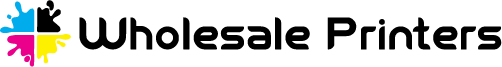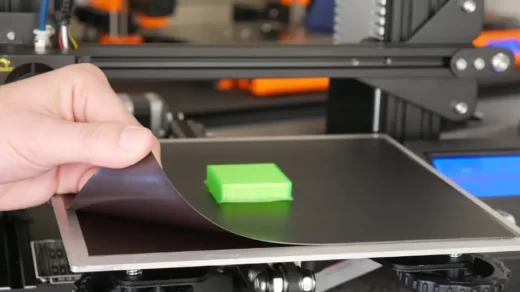If you print in large quantities, you may feel like you’re running out of ink and toner forever and have to keep ordering new supplies and asking yourself how many pages per ink cartridge.
It depends. Normally a standard ink cartridge will print an average of 250 pages and a high capacity cartridge prints an average of 350 pages.
Before you run out of ink and toner, There are a few things you can do to maximize your print yield. But many people want to know how many pages will be printed with the ink and toner in the cartridges before buying them.
Table of Contents
Definition And Importance Of Cost Per Page
The cost of printing one page of text or graphics on your office printer is something you should be aware of if you’re in charge of placing supply orders or overseeing a print budget.
Printer and cartridge prices can be misleading when you want to know your real printing costs. Depending on your situation, it’s common for less expensive equipment and cartridges to end up costing you more. Therefore, to accurately control your printing expenses, printing cost per page is the most important metric to focus on.
If printing budgets are not closely monitored, they have a tendency to balloon and become unmanageable. When trying to keep your printing costs under control, knowing the average cost per page to print on your printer is very helpful.
Fortunately, calculating your average page cost is quite simple. If you don’t want to wait until the end of the article, here is the straightforward formula you require:
Cartridge price / Page yield + Paper cost = Cost Per Page
Let’s now examine each element of this formula in turn.
Things Influence Printing Process
So how long does an ink cartridge last? That’s a great question! The thing is there are several factors that influence how many pages you can print.
- Printer model
The first and main factor is the model of printer used. There is a really wide variety of printers these days. Every year, many models are updated, which affects how long the cartridges last.
For example, let’s compare two HP printers, 5 years apart. The HP DeskJet F2400 with 300XL ink can make up to 600 black and white copies and 450 color copies. Meanwhile, the HP OfficeJet 7500A with 920XL cartridges can make 1,200 black-and-white copies and 700 color copies using just one Smart Ink cartridge.
Another good example of a high-yield printer is the Canon 550, which delivers 5530 copies with just one cartridge. That’s pretty impressive, right?
- Print type
The second important thing to note is the printing method – black and white or color. If you look at any picture in color, you will see a lot of different shades of the same color. All of these must be reflected in the printing process.
Black and white photos, on the other hand, are mainly in two colors and sometimes in different shades of gray. That’s why the amount of ink in your printer’s ink cartridges varies depending on the type of printing you choose.
- Ink cartridge
Probably one of the most important factors affecting the total number of pages a printer can print is the amount of ink in the cartridge or its sizes, such as L, XL, or XXL.
Smart ink cartridges are usually XL in size, which means you can print more without replacing the ink cartridge. This allows our customers to use ink for longer and save something that is more important to them.
How Many Pages Can an Ink Cartridge Print?

If you’re wondering how many pages your printer cartridges will print, you should be able to find estimated print counts listed based on the product where you bought the cartridges, but keep in mind:
Every printer is different, so every ink cartridge is different. There are many factors that affect how many pages an ink cartridge can print. An easy way to look at things is to imagine that you and a friend both have a glass of water. You’re not thirsty, but your friend really needs a drink. How long will the wine last? This is different for each of you because your friends may be drinking much faster than you because they are thirsty.
The same goes for printers. If you have two identical printer models, but one is old and the other is brand new. The new ink is more efficient, so the ink lasts longer. What is printed will also change the result. Photos use more ink than text and take longer to print, so we need to take that into account.
Calculation Of How Many Pages Per Ink
Here’s a quick calculation to give you a rough idea of how many pages the cartridge will print. The manufacturer’s capacity is based on 5% of the page being covered with ink or toner, but if you’re printing large shaded areas or more than 4 paragraphs of text, we typically print closer to 10-15% coverage.
So, with 15% coverage, the calculation is the new coverage value divided by the old coverage value (15 divided by 5). The manufacturer’s print count (eg, 2500 pages for TN2000 toner) is then divided by the result of the last calculation.
which is:
15 / 5 = 3
2500/3 = 833.33 pages.
This will give you a more accurate value than the amount specified by the manufacturer. If you don’t know the manufacturer’s stated capacity, you can use the calculator at the bottom of the page to find and get a more accurate value.
The calculator will give you a good guess as to how many days your cartridge will last.
Tips To Make The Most Of Your Printer Inks
Earlier we discussed how many pages a cartridge can print. It mainly depends on the technical characteristics of the device and the printing mode itself. However, you can influence this number.
Tip 1: Choose high-quality ink cartridges. Page yields will be more accurate, and of higher quality, and operations will be trouble-free.
Tip 2: Don’t forget to take good care of your ink cartridges if you want them to serve you as long as possible.
Tip 3: Remember that indoor humidity and temperature can affect the printer and ink. If the temperature is too high or too low, it may result in poor print quality.
Tip 4: Give the printer some space and don’t place too many objects around the printer. The distance from the printer to the next object must be at least 6 inches.
Conclusion
So how many pages can an ink cartridge print?
It depends on the situation. Don’t forget that there are many factors that affect the number of prints you can get. The most influential are the printer and ink cartridge models, the type of printing you choose, and how you take care of your equipment.
Now you also know that there are different cartridges to choose from. Remember that high-quality inks are essential for a pleasant and trouble-free printing experience.
Read More: Does ink freeze?