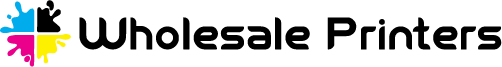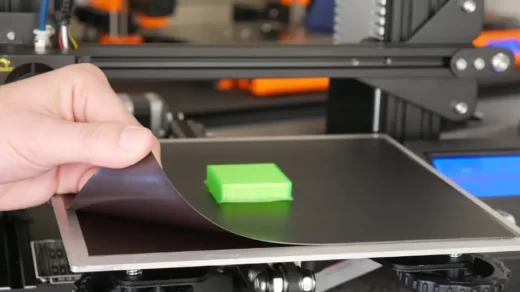Have you ever been in this circumstance? Although your printer has enough ink, the print quality is terrible and you need to print a crucial document.
The ink in your printer may be running low if this sounds familiar. Sadly, there is no way to restore the cartridges to their original state. To keep your printer ink from drying out, you can take a few precautions. From clogged nozzles to improper cartridge storage, there are many causes for why your ink tank suddenly runs out faster than anticipated. You’ll discover more if you keep reading!
Table of Contents
Why Does Ink From Printers Dry Out?
The most common reason for printer ink to dry up is when the printer has been standing idle for a long time. Other reasons include using ink that has expired or that has been exposed to heat and sunlight. When you manually fill the cartridges, air may occasionally become trapped inside. The ink will dry as a result of this.
- Infrequent use
Regular printers’ ink cartridges can clog up and quickly deteriorate. To ensure that the nozzles are clean, print and perform routine cleaning and ink tests. The Kodak 10B/10C combo ink cartridges have a long lifespan, are waterproof, and dry instantly.
- Expired ink cartridges
Inkjet cartridges have an expiration date, which many people are unaware of. It could result in printing issues if used after the expiration date. Never keep ink cartridges in storage for less than a year. As much as possible, try to keep them out of direct sunlight in a cool, dry environment.

How Long Will Printer Ink Last Before It Dries Up?
The overall life of the cartridge can last up to two years, depending on how often you use it.
But even the best printers and most resilient ink cartridges dislike being left unused for days on end. The ink will dry out after six weeks of inactivity and stop flowing, making the cartridges useless.
To prevent ink from drying out, our main advice is to start using the printer frequently (at least once per week).
How Can You Prevent Your Ink From Drying Out?
Printer ink can dry out due to a number of factors. Thankfully, there are trustworthy methods to prevent the ink from drying out once more. To assist you, consider the following advice:
Storage
It’s a good idea to remove the ink cartridges and store them in a zip-top plastic bag or other containers if you only print occasionally, such as every few weeks. Because exposure to air will dry out the cartridge, take the air out of the ziplock bag.
Another thing that keeps the environment moist is keeping a small damp cloth in the bag. However, watch out that the cloth doesn’t touch the ink cartridge nozzles, as damp clothing has a tendency to absorb ink.
Turn off the printer
Become accustomed to pressing the power button to turn the printer off after printing if you want to keep the ink fresh. It makes sure that the ink cartridges are closed and capped and that the heat from the printer doesn’t dry out the ink.
Keep the perfect frequency
What should the ideal print frequency be? Ink will run out if you print too much, and the nozzles will clog if you print too little. Between the two frequencies, the weekly print strikes the ideal balance. It guarantees that you get the most out of the ink you print with a sufficient flow of ink.
Wet the ink cartridge
It may sound odd, but it functions. The life of the cartridges might be prolonged by wetting, and it’s safe to keep the ink flow steady while printing.
When the cartridges are hardly used but you still want to prevent their drying out, this feature is helpful.
Remove the printer’s ink cartridges to accomplish this. Grab a damp towel and use it. After that, thoroughly clean the cartridge’s top to get rid of any leftover ink. Before reassembling the ink cartridges, don’t forget to dry them.
How To Deal With Dried Cartridges?
An ink dries out on a printer occasionally is unavoidable.
Perhaps you took a lengthy vacation and your printer was unusable for several weeks. Or maybe you had a condition that prevented you from taking care of your printer. Perhaps you neglected to properly store your ink cartridges or reseal them after use. Additionally, when you’re constantly busy at work and at home, you have a tendency to overlook many details, including how to prevent your ink cartridges from drying out.
Conclusion
All of the crucial actions you must take to keep your ink from drying out are listed below. It can be simple to overlook the printer and its potentially drying ink at times. Consider using water or alcohol to clean the nozzle in this situation. The next time you encounter a situation similar, we hope our blog will be helpful.
We suggest looking at our blog if you’re searching for fresh printer ink. This blog lists a few errors that people frequently make when purchasing ink.
Read More: How Many Pages Can an Ink Cartridge Print?