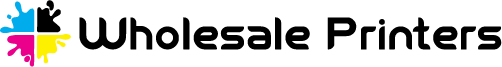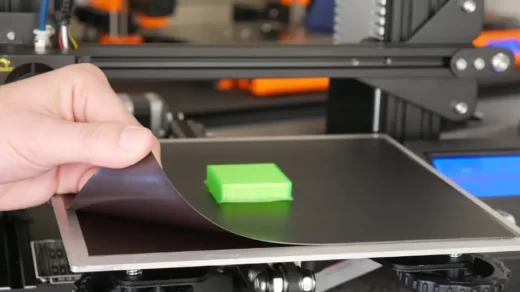Toybox is a kid- and family-friendly 3D printer that was established in 2016 on the floor of the founders’ shared apartment. By emphasizing usability and simplicity, Toybox hopes to lower the entry barriers for 3D printing.
From an iOS, Android, or web browser, it offers dependable one-touch printing of straightforward objects with the good print quality and no misprints during our testing.
In addition to letting you import 3D files made elsewhere, Toybox offers more than 2,000 printable objects or projects. Even drawing printable objects is an option.
The Toybox 3D printer’s most important details will be covered in the review that follows. Let’s start!
Table of Contents
Who Is 3D Printer Designed for?
A few months ago, I noticed a flurry of online advertisements for the Toybox 3D Printer, a 3D printer for kids. I got in touch with the maker, Toybox Labs in California, who lent us the test unit for this review. The Toybox is meant for children at least 5 years old, and it is advised that children use it under adult supervision. The printer, according to Toybox Labs, is made to be entertaining and simple to use.
Pros Of Toybox 3D Printer
- Reliable, misprint-free printing
- Easy setup
- One-touch operation
- Well-composed help resources
- Access to more than 2,000 printable toys and projects
- Lets you create your own printable designs
Cons Of Toybox 3D Printer
- Tiny build area
- Not ideal for importing 3D files created elsewhere
Features Of Toybox 3D Printer
Low Weight
Because it weighs only about 3 kg, the Toybox 3D printer is simple to store and keep out of the reach of children when you don’t want them to use it.
The App
The Toybox’s primary feature is actually its application. It has been created, of course, to be used by a small person with limited experience of, well, everything, and is supposed to be simple to search for and print the items (toys, really) you want.
The files for toys are organized into a number of collections and categories, such as “Critters” or “Quick Prints,” as well as sections for featured designs and the most popular designs. There is also a method for sketching directly in the app and sending the doodle to the Toybox for printing.
You need a Wi-Fi connection for all of this to function. The Toybox is Wi-Fi enabled, so there shouldn’t be any problems, but if your internet connection is spotty, you might experience some frustration. You can use your computer to browse toys online and schedule prints, but we haven’t tested the Toybox and it’s not immediately clear to us whether the printer needs to be connected to your smartphone to work. We assume everything will function perfectly, provided that the Toybox servers are up. However, we can’t help but consider what might happen if the business suddenly vanished. Will the printer still work properly?
Given how crucial the app is to this device’s usability, it is crucial that it performs as promised because if it doesn’t, it could be a real hassle. According to our experience, apps like this can be extremely hit or miss.
In-app Currency
As with any contemporary digital service, nowadays, it must be kid-friendly. Bolts, the in-app currency for Toybox, are required to access some premium features. Before using them, you must purchase the Bolts separately. 1400 Bolts will cost you approximately $10. The price of the desired “premium” toy will determine how much you can get with that. Although they don’t make up a large portion of the overall selection, this is the only way to access those expensive models.
There used to be “Play Pack” subscription models that provided access to more complex toys that required some assembly and additional, non-printed parts, but as of this writing, they are no longer offered and there is no obvious date for their return.
Build Area
The Toybox’s build volume is actually quite small, just like children’s bodies. Just 70 x 80 x 90 mm are available for use, but that is probably sufficient for the function that this printer must perform. Large prints take many hours, and kids have about as much patience as a peckish terrier, so by the time something significant prints, they’re probably not going to care anymore and will instead be focused on telling you about a green bus they saw.
It’s a very, very small build area, yes, but you have to assume that this is more so constrained by children’s patience than anything else. There is a benefit to this as well.
Ecologically Conscious?
The only plastic you’ll actually be using with the Toybox is PLA, which is not exactly environmentally friendly given how frequently you print off a ton of plastic toys. It’s made of plants, and Toybox will tell you that it can be composted, but that’s not entirely accurate; it’s not a biodegradable material, and not much will happen if you throw it in your home compost pile. For this to be broken down, industrial facilities are required.
The good news is that PLA is among the safest filaments to use at home. Though you probably don’t want your child to have PLA objects in their mouths all day and it is true that bacteria can accumulate in the “pores” of 3D printed objects, PLA is not as dangerous as many other filaments on the market.
Uploading And Printing Files
You are not restricted to printing only from the items listed in the Toybox application; you can also import files to your Toybox as long as they comply with the file specifications (they must be STL, OBJ, or G-code).
To do this, open the app, navigate to the Creator Space section, and import the necessary file. Once you upload your file to the Toybox app, it is automatically online sliced. From there, you can move your file around the print bed, rotate it, and scale it just like you would on a slicer like Cura. You can then simply select print after that.
Toybox 3D Printer Review – From Various Aspects
Design
The Toybox is adorable, not to put too fine a point on it. Less than 8 inches wide and slightly more than 9 inches high, it is a compact printer. The metal frame has openings that reveal the printhead and detachable print bed. The print bed is a magnetic sheet that adheres firmly to the base but easily slides off once the print is finished. This base can be bent until the prints come off because it is flexible.
Affordable spare print bed three will cost you $14. 0.5lb (about 220g) reels of the filament are available for purchase for $10 each, and they fit onto the printer’s back. You can use any 1.75mm PLA filament if you can figure out a way to feed it to the printer, even though these reels are smaller than most and only hold 0.5lb of filament.
Large prints are not possible with The Toybox: they are limited to just over 3 inches on each side. This shouldn’t come as a huge surprise given the size of the printer, especially since the toys available are either miniature or are printed in small pieces. In order to create a larger model, the train track, for example, can be printed in 2-inch lengths that fit together. As is typical for small printers, the layer height (the thickness of the layers used to create the print) is also fixed at 0.2mm.
Print Speed
Our comprehensive comparative tests, which include a 4-inch-high print, could not be completed due to the Toybox’s small print area. The maximum height for Toybox prints is slightly over 3 inches. The Toybox is a reasonably quick printer, though, as evidenced by the fact that a 3-inch-tall version of our Thinker print printed in just 1 hour and 45 minutes.
Print Quality
The prints made by the Toybox were crisp and expertly printed, and we were generally pleased with their quality. Look at the close-up photo of the Thinker statue, for example, to see how the thick layers of the print are somewhat obvious, but they typically don’t take away from the print’s aesthetic appeal or usability.
Controls
The Toybox keeps the printer’s controls easy to use. The printer’s status is displayed on a single, diminutive LCD touch screen, which also provides a straightforward interface for loading filament, setting up the printer, and configuring a few other fundamental settings. The printer uses 2.4GHz Wi-Fi to connect to the Make. Toys online service, so you’ll need to create an online account in order to manage your printer.
At Make. Toys, you can find a wide variety of free toys, including trains and tracks, castles, miniature figures, seasonal items like a cute pumpkin, and oddities like an owl cookie cutter. By modifying one of the available models or uploading your own, you can make your own toys using the Make. Toys web interface.
You only need to select the model and click print to print one of the already created models. No need to copy files, connect cables or process files is necessary because the service takes care of everything else. By stretching and scaling an existing model, you can modify it or create customized figures online. The 3D editor for the service is quite simple, but I had no trouble creating a few straightforward models.
Print Process
After selecting or creating your toy, you click print in the web interface, and your object begins printing. The online service provided by Make. Toys handle all of the labor-intensive tasks associated with setting up the print, creating the print file, and sending it to the printer.
With a few exceptions, we found printing to be generally successful. We initially had some failed prints because parts came loose and stuck to the extruder rather than the printhead because the PLA print material does not always adhere to the Toybox’s unheated print bed. I had to pry a gooey lump of melted PLA off the extruder more than once when it got stuck.
Incomplete prints from other prints caused the print to be destroyed. For instance, a print of the train track bridge was unsuccessful because one of the bridge’s towers came loose and adhered to another area of the print.
Verdict
The Toybox is a lot of fun because it enables you to print straightforward, vibrant, and enjoyable toys on demand that could provide a young maker with knowledge of the manufacturing process. It’s also incredibly easy to do: no messing with installing apps and configuring slicers. Just press “print,” then “wait” and “play.” The Toybox is imperfect, though: It wasn’t quite the hassle-free process you might hope for because of a certain number of failed prints and other issues.
So, will this 3D printer take the place of a large box of Legos? No, the prints the Toybox produces are not as good quality as those made by mass-producing plastic blocks, and some users may find the print times annoying. The Toybox, however, is an excellent and reasonably priced printer for older kids who are aware of where not to stick their fingers and who want to add creativity to their play.