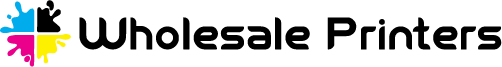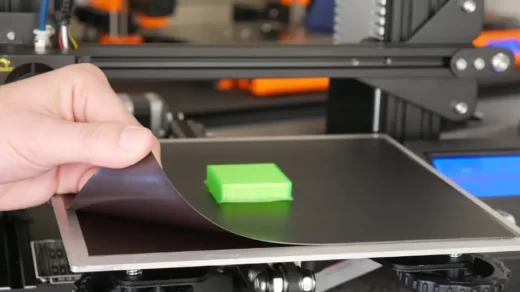You might be wondering why is my printer printing faded text if you notice faded text when printing documents. Unfortunately, there are a number of troubleshooting techniques to try.
A common cause of faded, faint printouts from your inkjet printer is low ink or toner levels.
For solutions to this issue, continue reading.
Table of Contents
What is Faded Text?
When printed text in a document appears faded or lighter than usual, as the name implies, it is called “faded text.”
Although color prints can also have faded text, the term “faded text” is most often used to describe documents with black and white text.
This problem can also occur when prints on specific stationery are made using a specialized printer, such as a printer for cardstock.
Why is My Printer Printing Faded Text?
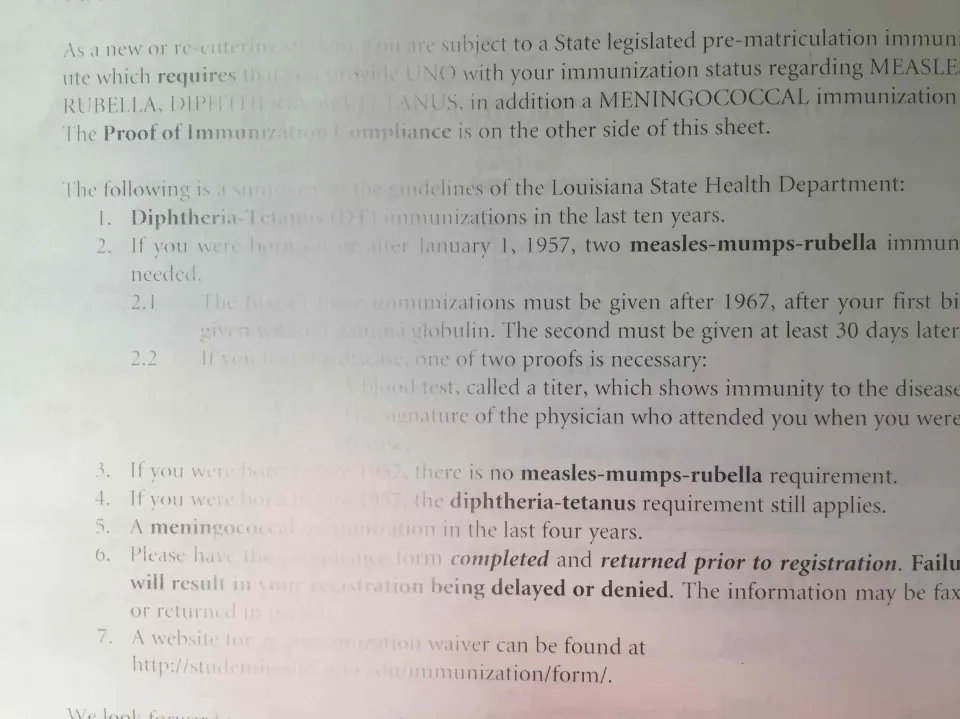
Ink has a relatively short shelf life so if you’re using ones that have been sitting then that may be the culprit. Toner lasts longer but can settle and compact, slowly degrading its print quality, too.
Your faded prints may also have resulted from either:
- Changes to the print density
- Being set to a ‘draft’ or ‘save’ mode
Read More: Why Is My Printer Offline?
How to Fix Faded Text from Your Printer?
To solve your problem with faded text, you can try a number of troubleshooting techniques. There are several general recommendations and rules that you can use that we have compiled.
Check Ink Or Toner Levels

Like when your printer makes streaks, you should first check your ink or toner levels when troubleshooting this issue. There may be faded text in printed documents if your toner cartridges are almost empty.
Your printer may be skipping lines, which could be an indication of low toner or ink levels. The driver software for your printer should include a utility that enables you to monitor the cartridge status. If the cartridges appear to be low, buying new ones and replacing them could immediately resolve the issue of faded text. Make sure you put in the right cartridges for your printer.
If your cartridges are nearly depleted, that could cause faded text with printed documents. You may also be wondering why is your printer skipping lines, which may be a cause of low ink or toner levels.
Check the Settings
It’s time to delve deeply into the printer’s settings if your cartridges appear to be in good condition. These settings may occasionally be reset automatically without the user’s input. Pay close attention to any settings that control the density of the ink or toner.
If that has been set too low, faded text will be the natural result. If you frequently wonder “why is my printer printing blurry text?,” reviewing your settings is a great solution.’. Try updating the driver software if you cannot access the system settings.
Usually, this software can be found on the maker’s website. To learn how to update your driver software, consult the printer’s instructions.
Reset the Cartridge Positioning
The cartridge might have been shaken loose and fallen out. In this instance, the print head or roller is not making a proper connection to the page. This could cause degradation to the print, resulting in a faded appearance.
This one is pretty easy:
- Turn off the printer
- Access the print cartridge
- Remove it from the printer
- Reinsert it into the printer
- Power the unit back on
Check the Power
Laugh all you want but check the power to the printer:
- Check the connection to the wall
- Check the connection to the printer
- Check the cord and if it’s faulty
Check the connections to ensure they are functional. Make sure it’s working by checking the unit’s lights or power cycling it. Include the power strip in the test since that could also be the problem if it is connected and turned on.
Check Your Humidity
Fading text may be an issue if the humidity levels in your home are too high or too low. Move the printer to a different location in your home or office if you discover this to be the case.
The best place for your printer to be is somewhere in the middle when it comes to humidity. It’s also critical to keep in mind that humidity will fluctuate with the season and weather.
Furthermore, if you are familiar with thermal printers, you will discover that humidity can undoubtedly affect print quality.
Final Words on Why is My Printer Printing Faded Text
This post gave solutions answering, “Why is my printer printing faded text”. If a printer is printing blurry, the obvious fixes should work.
But if these don’t work, it’s probably time to call in the experts. Allow them to handle it so you can return to the crucial matters.
You Might Also Like:
FAQs
Why is My Brother Printer Printing Faded Text?
If the pages are still faint, light, faded, or blank after performing at least two manual drum cleanings, the toner cartridge (To fix this problem, a new TN630 or TN660 must be installed.
Why is My Printer Printing Lightly?
There are many reasons your printer could be printing lightly. Try downloading new driver software, checking the status of your ink or toner cartridges, and adjusting the density settings.
What Can I Do to Improve the Print Quality?
We suggest thoroughly cleaning your printer and running any available maintenance jobs if you want to increase the overall print quality. This could improve the overall resolution of your prints.
Can You Restore a Faded Print?
Unfortunately, there is no way to restore faded ink to its original state.